|
Justia
https://www.justia.com
Purpose: Justia's purpose is to serve as a free legal portal.
It provides directories and links to useful legal
sites and it also creates and hosts many valuable
searchable case law and docket databases.
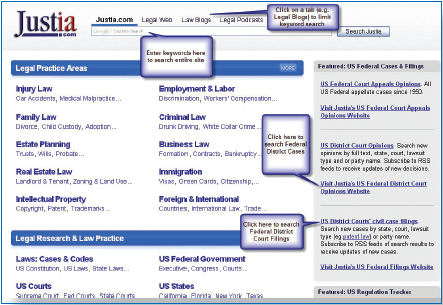
Content: The search box at the top of Justia's homepage
allows researchers to keyword search the entire
Justia site. Researchers can also narrow their
keyword searches by selecting one of the tabs
above the search box (e.g. Law Blogs or Legal
Podcasts). For those who prefer to browse
rather than keyword search, there are two directories below the search box. The first directory,
Legal Practice Area, can be browsed by legal topic (e.g. Family Law) and the second directory,
Legal Research & Law Practice, can be browsed primarily by jurisdiction (e.g. U.S. Federal
Government).
Justia also offers several free searchable databases, such as the U.S. District Court Opinions and
Orders (see next entry for details), the U.S. District Court's civil case filings and dockets, the U.S.
Court of Appeals Opinions, U.S. Regulation Tracker, and the Supreme Court Center.
All of the Justia databases described below that are full-text searchable by keywords and
phrases are powered by Google, so they can be searched the same way you search Google. For
example, to find documents that include two or more keywords or phrases, there is no need to
insert the AND Boolean connector between each word. Instead, leave a space between each
keyword or phrase. This will automatically insert the AND Boolean connector (but it will not
be displayed) between the keywords or phrases. To find documents with one or both of the
keywords or phrases, place the Boolean connector OR in between the keywords or phrases.
The database also allows you to exclude a keyword from your search (the NOT Boolean
connector) by placing a minus sign directly to the left of that keyword or phrase (without a
space). Phrases must be placed in quotation marks. For example, to search for documents that
include the word liability and the phrase negligence per se but exclude the word intentional,
your search would be structured like this:
liability "negligence per se"-intentional.
Justia's Supreme Court Center database (https://supreme.justia.com)
can be searched back to
Volume 1 of the U.S. Reports (1791)
by keywords, or phrases (which could
include a citation (e.g. 1 U.S. 1), party
name(s), attorney names, etc.). You
can also browse by volume, year, or
recent opinions.
Justia's purpose is to serve as a free legal portal.
It provides directories and links to useful legal
sites and it also creates and hosts many valuable
searchable case law and docket databases.
Justia's U.S. Court of Appeals Opinions database
(https://law.justia.com/cases/us-court-of-appeals//),
which goes back to 1950, has very little
documentation because it is in Beta. While the PLoL database allows searching by only one
circuit at a time, Justia allows you to search all federal circuits together or just one circuit.
Searching is by keywords or phrases (which could include citations (e.g. 1 U.S. 1), party
name(s), attorney names, etc.). You can also browse by Federal Reporter series, year, or circuit.
Justia's U.S. Regulation Tracker (https://regulations.justia.com/) allows researchers
to track new regulations from specific federal agencies by keywords, date, or agency
(https://regulations.justia.com) from 2005 to present. Regulations can also be browsed by
agency.
Justia's U.S. District Court's civil case filings and dockets database
(https://dockets.justia.com)
provides free searching of the federal district court’s civil filings and dockets from 2004
to present. This database is updated multiple times per day. This Justia database can't be
searched by keywords and phrases. Instead, it is searched by one or more of the following
"field" options: party name, court, date, or
lawsuit type. "Lawsuit type" refers to the
Nature of the Suit ("NOS"), which is assigned by the court. For example, you could search by the NOS
Airplane Product Liability to search all cases relating to that one topic. The database can also
be browsed by state, NOS, or case name.
While the opinions and orders noted on the docket sheet are available from Justia, the
other underlying documents (complaints, answers, etc.) are not. Researchers are directed to
the government's pay database, PACER. (At PACER, one can also search the dockets of the
Bankruptcy Court and the U.S. Courts of Appeal.)
Our View: Justia was founded by the original co-founders of FindLaw. (FindLaw was purchased by
Thomson/West in 2001). If you are (or were) a FindLaw user, you will find some similarities
between the two portals. However, Justia is committed to creating new free legal content
(such as the many databases noted above and also noted in the next entry) while FindLaw
seems to be only maintaining the free legal content that was already on the site at the time of
purchase.
Tip: To keep up to date, Justia visitors can receive free RSS feeds from most of the above databases.
For example, researchers can subscribe to RSS feeds for daily regulation updates, for new
federal district filings, or for updates to cases that cite any of their Supreme Court case results.
Justia's Federal District Court Opinions and Orders Database
https://law.justia.com/cases/federal/district-courts/
Purpose: Justia offers a free full-text keyword/
phrase-searchable database and a "field" search
database of federal district court cases that can
be used for legal, fact finding, and background
research.
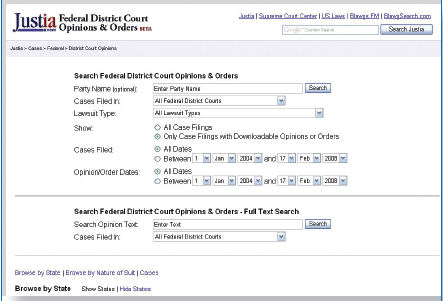
Content: Justia's Federal District Court
Opinions and Orders database
(
https://law.justia.com/cases/federal/district-courts/
)
is the only site offering free full-text keyword/
phrase searching and "field" searching of all
the U.S. District Courts' available opinions and
orders, from 2004 to present. It is updated daily.
There are separate search menus for the full-text keyword/phrase searching and the "field"
searching (use one or the other because they can't be used together).
The "field" searching menu is located above the full-text keyword/phrase searching menu. It
allows you to search by one or more of the following fields:
The full-text keyword/phrase searching menu, located below the "field" searching menu, is
powered by Google so you can link together keywords or phrases by Boolean connectors. The
full-text search can also be limited to a specific district court or expanded to include all district
courts.
The cases can also be browsed by NOS, state, or cases. (If you browse by "cases", this will display
all cases in reverse chronological order.)
Our View: This is a free database that we have been waiting for since it was rumored that FindLaw would
launch such as service before its purchase by Thomson/West in 2001. Needless to say, we
are pleased to finally see its launch. It is in Beta, so there is still room for improvement. For
example: (1) sample searches should be displayed to illustrate how to structure searches and
(2) when you conduct a full-text search, there should be a way to easily return to the list of
search results after choosing to display a result in PDF. (If you click on the HTML version you
can return to the results, but if you click on the PDF you will have to re-run your search.)
Tip: Researchers can receive free RSS feeds to be alerted to new cases.
|